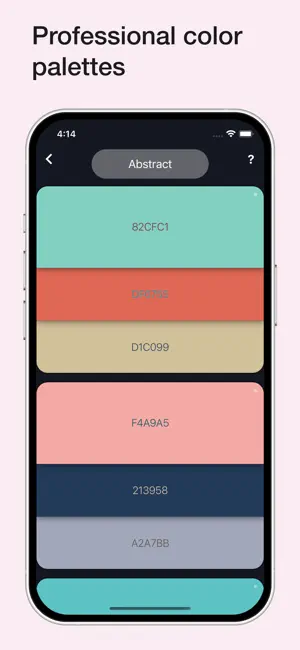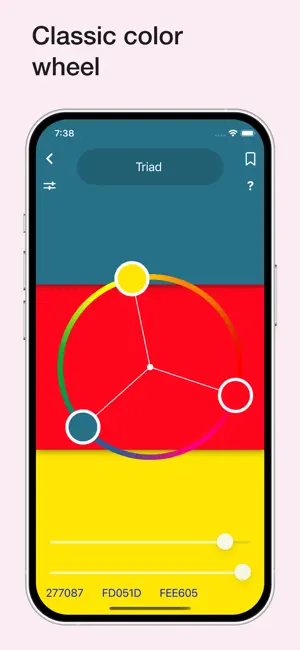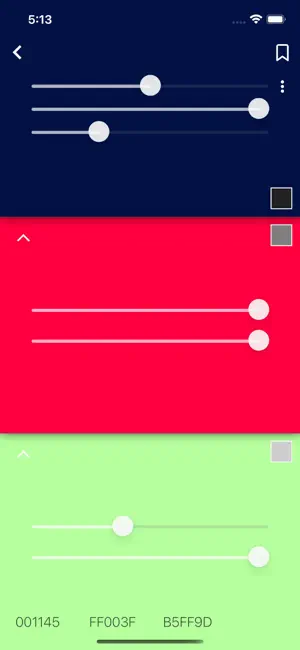### Mastering Color with the Ultimate Color Wheel App
In the world of art and design, understanding and utilizing color effectively is crucial. The Color Wheel App offers a comprehensive set of tools designed to help painters, designers, and artists master the art of color. Whether you're working on digital designs, classic art, or abstract creations, this app provides everything you need to explore and apply color with precision and creativity. Let's delve into the features and capabilities that make the Color Wheel App a must-have for any creative professional.
#### **Introduction to the Color Wheel App**
The Color Wheel App is a versatile tool that brings together various types of color wheels and related tools to assist artists and designers in their creative processes. With features tailored for both digital and traditional art, the app empowers users to experiment with colors, create harmonious palettes, and ensure their designs are accessible and visually appealing.
#### **Key Features of the Color Wheel App**
1. **Digital Color Wheel**
The digital color wheel is an essential tool for graphic designers, providing a precise way to select and mix colors for digital projects. This feature allows designers to create cohesive and visually appealing color schemes for web design, graphic design, and more.
2. **Classic Color Wheel**
The classic color wheel offers a traditional approach to color selection, suitable for various art forms. This versatile tool helps artists understand color relationships and create harmonious color palettes for their paintings and designs.
3. **Abstract Color Wheel**
Designed for abstract painting, the abstract color wheel provides a specialized color selection process. This feature allows artists to explore unique color combinations and create striking, abstract art pieces.
4. **AR Stencil**
The AR Stencil tool uses augmented reality to help artists quickly mark up proportions and plan their compositions. This feature is particularly useful for ensuring accurate proportions in drawings and paintings.
5. **Color Picker**
The color picker tool allows users to obtain colors directly from their environment using the camera. This feature is perfect for matching colors in real-time and incorporating them into digital or traditional art projects.
6. **Image Colors**
Extract colors from an image with the Image Colors tool. This feature helps designers create color palettes based on existing images, ensuring cohesive and complementary color schemes in their designs.
7. **Color Combinations**
Explore professional color palettes designed for digital design and abstract art. This feature provides a range of pre-designed color combinations that can be used as a starting point or inspiration for creative projects.
8. **Color Swatches**
Choose colors by season and mood with the color swatches tool. This feature helps artists and designers select colors that evoke specific emotions or fit particular themes, enhancing the overall impact of their work.
9. **Grayscale**
The grayscale tool is a valuable resource for painters, allowing them to focus on the tonal values of their artwork. This feature helps artists create balanced and harmonious compositions by emphasizing the importance of value in their work.
10. **Value Checker**
The value checker tool ensures that paintings have the correct balance of value, which is crucial for creating depth and dimension in artwork. This feature helps artists identify and correct any imbalances in their compositions.
11. **Light Tool**
The light tool demonstrates the effect of different types of light on colors, helping artists understand how lighting conditions can impact their artwork. This feature is essential for creating realistic and dynamic art pieces.
12. **Value Breaker**
The value breaker tool simplifies painting for beginners by breaking down images into distinct values. This feature helps new artists understand the fundamentals of value and how it contributes to the overall composition of their artwork.
13. **Contrast Ratio**
The contrast ratio tool calculates the contrast between two colors, ensuring readability and accessibility in designs. This feature is crucial for creating inclusive and user-friendly digital content.
14. **Color Group**
Create large color groups with the color group tool, allowing designers to organize and manage multiple color palettes for complex projects. This feature is ideal for maintaining consistency across large-scale designs or branding initiatives.
#### **Color Wheel Mod IPA: Enhancing Your Experience**
For users looking to unlock the full potential of the Color Wheel App, the Color Wheel mod IPA is an excellent option. This modified version of the app offers additional features and benefits that can enhance your color exploration and application experience. Here's what you need to know about the Color Wheel mod IPA:
1. **Access to Premium Features**
The Color Wheel mod IPA provides access to premium features that are typically available only through in-app purchases or subscriptions. This includes advanced color tools, unlimited palettes, and more. By downloading the mod IPA, you can unlock these features without any additional cost.
2. **Easy Installation**
Installing the Color Wheel mod IPA is straightforward. Simply download the IPA file from a trusted source and follow the installation instructions. Once installed, you can start enjoying the enhanced features immediately.
3. **Compatibility**
The Color Wheel mod IPA is compatible with iOS devices, making it an excellent choice for iPhone and iPad users. Whether you're using the latest iOS version or an older one, the mod IPA ensures a seamless color exploration experience.
#### **How to Download Color Wheel Mod IPA**
Downloading the Color Wheel mod IPA is a simple process. Here are the steps to get you started:
1. **Find a Trusted Source**
Look for a reputable website that offers the Color Wheel mod IPA download. Ensure that the source is trusted to avoid any potential security risks.
2. **Download the IPA File**
Once you've found a trusted source, download the Color Wheel IPA file to your device. Make sure to choose the correct version that is compatible with your iOS device.
3. **Install the IPA File**
After downloading the IPA file, follow the installation instructions provided by the source. This may involve using a third-party app installer or directly installing the file through your device's settings.
4. **Launch Color Wheel App**
Once the installation is complete, launch the Color Wheel App and start exploring its enhanced features. You'll have access to all the premium tools and functionalities, allowing you to take your color exploration to the next level.
#### **Conclusion**
The Color Wheel App is a comprehensive and versatile tool designed to help artists and designers master the art of color. With its range of color wheels, AR tools, and color management features, the app empowers users to create stunning and harmonious color palettes for their projects.
For those looking to unlock the app's full potential, the Color Wheel mod IPA is an excellent option, offering access to premium features without any limitations. As you embark on your color exploration journey with the Color Wheel App, you'll discover a world of endless possibilities where creativity meets precision. So, why wait? Download the Color Wheel App today and start mastering the art of color!