
Dolphin Emulator
GameCube and Wii
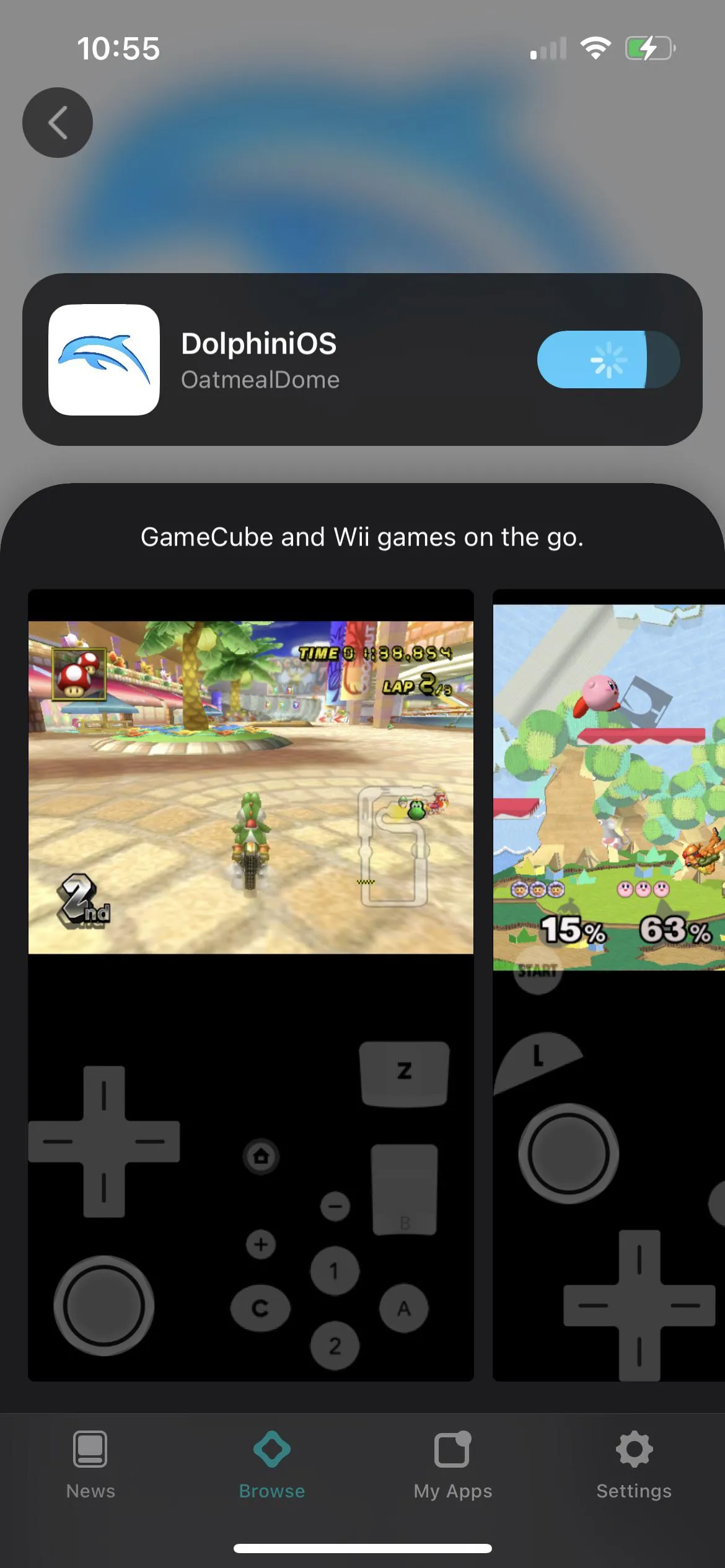
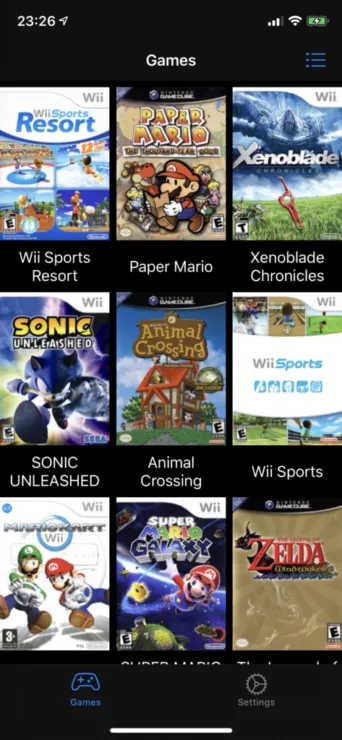

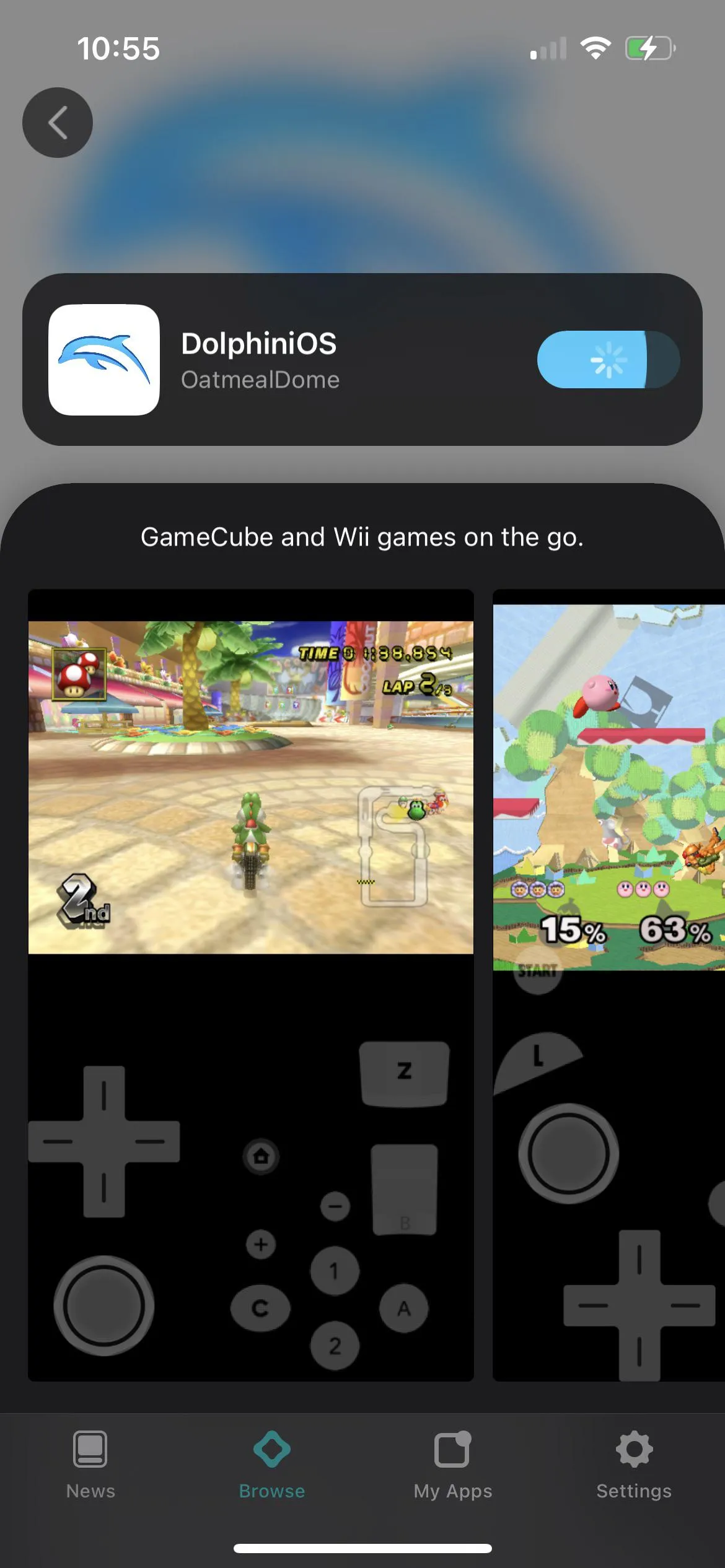
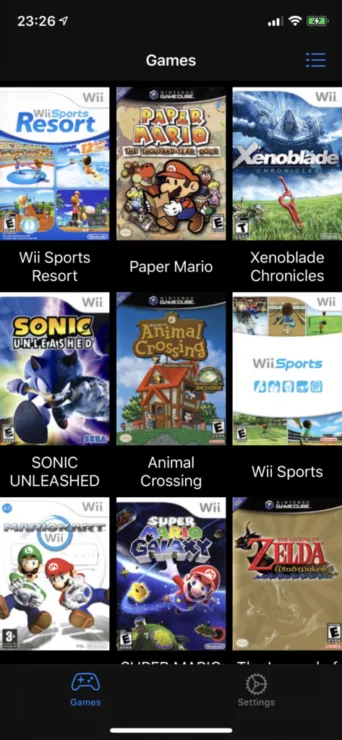
The Dolphin emulator is a powerful software application that enables users to play Nintendo GameCube and Wii games on their devices. While it …Dolphin Emulator for iOS: Everything You Need to Know