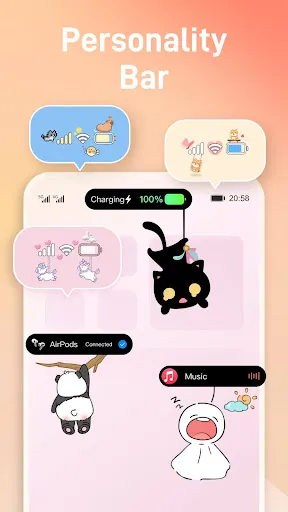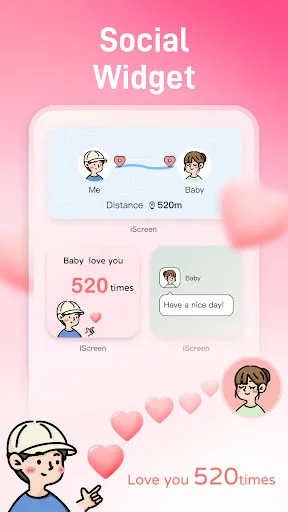### Personalize Your iPhone with iScreen: The Ultimate Home Screen Customization App
In the era of personalization, customizing your iPhone's home screen has become a popular way to express your style and enhance productivity. iScreen offers a comprehensive suite of features designed to help you personalize your home screen with ease. With a wide range of widgets, themes, and customization options, iScreen empowers you to create a unique and functional home screen tailored to your preferences. Let's explore what makes iScreen a standout choice for iPhone customization.
#### **Introduction to iScreen**
iScreen is a versatile app that allows you to personalize your iPhone's home screen with a variety of widgets and themes. Whether you're looking to enhance productivity, express your creativity, or simply make your home screen more aesthetically pleasing, iScreen provides the tools you need to achieve your desired look and functionality.
#### **Key Features of iScreen**
1. **Universal Desktop Widgets**
iScreen offers a collection of over 200 widgets that you can combine and customize to suit your needs. These widgets include photos, to-do lists, countdown timers, clocks, calendars, quotations, habit trackers, step counters, sleep trackers, and more. With such a diverse range of options, you can create a home screen that is both functional and visually appealing.
2. **Special Functions**
- **Transparent Components:** iScreen supports fully transparent widgets, allowing you to create a clean and minimalist look for your home screen. You can choose from various design themes, including glass mimicry, blank design, and ins style, to achieve your desired aesthetic.
- **Automatic Wallpaper Replacement:** iScreen allows you to set up automatic wallpaper replacement, ensuring that your home screen stays fresh and engaging. You can customize the wallpapers and import your own designs to create a personalized look.
- **Wallpaper Making Tool:** The drawer-style wallpaper making tool enables you to create your own wallpapers with ease. This feature is particularly useful for creating transparent and no-word widgets that blend seamlessly with your home screen.
3. **Exquisite Wallpaper Resources**
iScreen provides a range of high-quality wallpaper resources that you can use to beautify your home screen. With support for wallpaper customization and personalization, you can create a unique and visually stunning home screen that reflects your style.
4. **Easy Customization**
Customizing your home screen with iScreen is simple and intuitive. The app offers different component sizes, allowing you to choose from large, medium, and small widgets to meet your specific needs. With no limit to the number of widgets you can add, you can create a home screen that is both functional and aesthetically pleasing.
#### **iScreen Mod IPA: Enhancing Your Experience**
For users looking to unlock the full potential of iScreen, the iScreen mod IPA is an excellent option. This modified version of the app offers additional features and benefits that can enhance your home screen customization experience. Here's what you need to know about the iScreen mod IPA:
1. **Access to Premium Features**
The iScreen mod IPA provides access to premium features that are typically available only through in-app purchases or subscriptions. This includes advanced customization options, unlimited widgets, and more. By downloading the mod IPA, you can unlock these features without any additional cost.
2. **Easy Installation**
Installing the iScreen mod IPA is straightforward. Simply download the IPA file from a trusted source and follow the installation instructions. Once installed, you can start enjoying the enhanced features immediately.
3. **Compatibility**
The iScreen mod IPA is compatible with iOS devices, making it an excellent choice for iPhone users. Whether you're using the latest iOS version or an older one, the mod IPA ensures a seamless customization experience.
#### **How to Download iScreen Mod IPA**
Downloading the iScreen mod IPA is a simple process. Here are the steps to get you started:
1. **Find a Trusted Source**
Look for a reputable website that offers the iScreen mod IPA download. Ensure that the source is trusted to avoid any potential security risks.
2. **Download the IPA File**
Once you've found a trusted source, download the iScreen IPA file to your device. Make sure to choose the correct version that is compatible with your iOS device.
3. **Install the IPA File**
After downloading the IPA file, follow the installation instructions provided by the source. This may involve using a third-party app installer or directly installing the file through your device's settings.
4. **Launch iScreen**
Once the installation is complete, launch iScreen and start exploring its enhanced features. You'll have access to all the premium tools and functionalities, allowing you to take your home screen customization to the next level.
#### **Conclusion**
iScreen is a powerful and versatile app that offers a comprehensive suite of features designed to help you personalize your iPhone's home screen. With its wide range of widgets, themes, and customization options, iScreen empowers you to create a unique and functional home screen tailored to your preferences.
For those looking to unlock the app's full potential, the iScreen mod IPA is an excellent option, offering access to premium features without any limitations. As you embark on your home screen customization journey with iScreen, you'll discover a world of endless possibilities where creativity meets functionality. So, why wait? Download iScreen today and start personalizing your iPhone's home screen like never before!