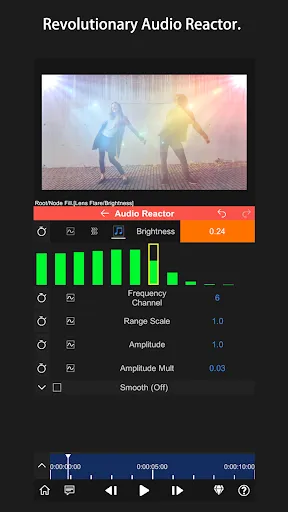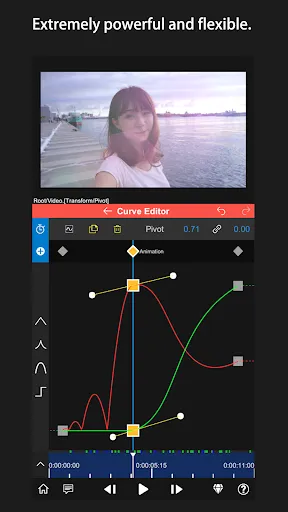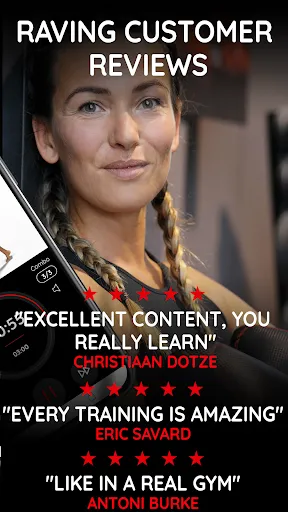### Unleash Your Creativity with Node Video: The Ultimate Video Editing App for Pros
In the world of video editing, having a powerful and flexible tool is essential for creating high-quality content. Node Video stands out as a must-have app for professional editors, offering a comprehensive suite of features designed to meet the demands of advanced video editing. Let's explore what makes Node Video a top choice for pros and enthusiasts alike.
#### **Introduction to Node Video**
Node Video is a robust video editing app designed to provide professional editors with the tools they need to create stunning and polished videos. With its limitless layers, precise editing capabilities, and rich possibilities, Node Video empowers users to bring their creative visions to life with ease and efficiency.
#### **Key Features of Node Video**
1. **Powerful and Flexible Editing**
Node Video offers a highly flexible editing environment with limitless layers and groups, allowing editors to manage complex projects with ease. The app provides precise video editing tools, including motion tracking, keyframe animation, curve editing, and more, enabling users to achieve professional-grade results.
2. **Revolutionary Audio Reactor**
The Audio Reactor feature in Node Video allows users to visualize audio in unique and creative ways. Every parameter of every effect and property can be controlled by the audio spectrum, opening up new possibilities for integrating audio and video seamlessly.
3. **AI-Powered Features**
Node Video leverages AI to automatically separate humans from backgrounds in real-time, enhancing the editing process and providing more creative options for editors. With more AI-powered features on the horizon, Node Video continues to push the boundaries of what's possible in video editing.
4. **3D Renderers**
The app's 3D rendering capabilities allow users to map videos and images onto 3D models, adding depth and dimension to their projects. This feature is ideal for creating immersive and engaging video content.
5. **Professional Effects and Presets**
Node Video offers a range of professional effects and presets, including blend modes, motion blur, lens flare, and more. Pro subscribers gain access to new effects and presets regularly, ensuring that their editing toolkit is always up-to-date and versatile.
6. **High-Speed Rendering**
Node Video's super-fast rendering capabilities ensure that editors can preview and export their projects quickly and efficiently, saving time and maintaining high-quality output.
#### **Node Video Mod APK: Enhancing Your Editing Experience**
For users looking to unlock the full potential of Node Video, the Node Video Mod APK is an excellent option. This modified version of the app offers additional features and benefits that can enhance your video editing experience. Here's what you need to know about the Node Video Mod APK:
1. **No Watermark**
The Node Video Mod APK allows users to export their videos without any watermarks, ensuring that their content looks professional and polished.
2. **Access to Premium Features**
The mod APK provides access to all premium features, including advanced editing tools, effects, and presets. By downloading the mod APK, users can enjoy the full range of Node Video's capabilities without any limitations.
3. **Easy Installation**
Installing the Node Video Mod APK is straightforward. Simply download the APK file from a trusted source and follow the installation instructions. Once installed, users can start enjoying the enhanced features immediately.
4. **Compatibility**
The Node Video Mod APK is compatible with Android devices, making it an excellent choice for users looking to optimize their video editing experience on their smartphones or tablets.
#### **How to Download Node Video Mod APK**
Downloading the Node Video Mod APK is a simple process. Here are the steps to get you started:
1. **Find a Trusted Source**
Look for a reputable website that offers the Node Video Mod APK download. Ensure that the source is trusted to avoid any potential security risks.
2. **Download the APK File**
Once you've found a trusted source, download the Node Video APK file to your device. Make sure to choose the correct version that is compatible with your Android device.
3. **Install the APK File**
After downloading the APK file, follow the installation instructions provided by the source. This may involve enabling the installation of apps from unknown sources in your device's settings.
4. **Launch Node Video**
Once the installation is complete, launch Node Video and start exploring its enhanced features. You'll have access to all the premium tools and functionalities, allowing you to take your video editing to the next level.
#### **Conclusion**
Node Video is a powerful and versatile video editing app designed to meet the demands of professional editors. With its flexible editing environment, AI-powered features, and professional effects, Node Video empowers users to create stunning and polished videos with ease.
For those looking to unlock the app's full potential, the Node Video Mod APK is an excellent option, offering access to premium features without any limitations. As you embark on your video editing journey with Node Video, you'll discover a world of endless possibilities where creativity meets technology. So, why wait? Download Node Video today and start creating professional-grade videos like never before!