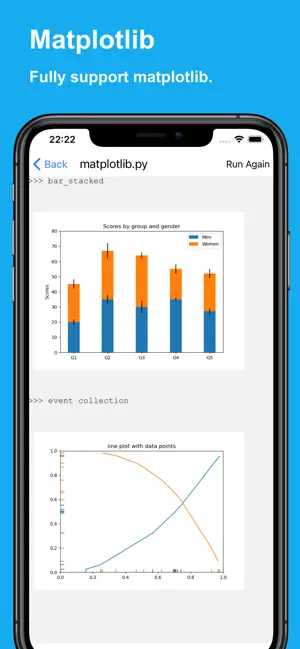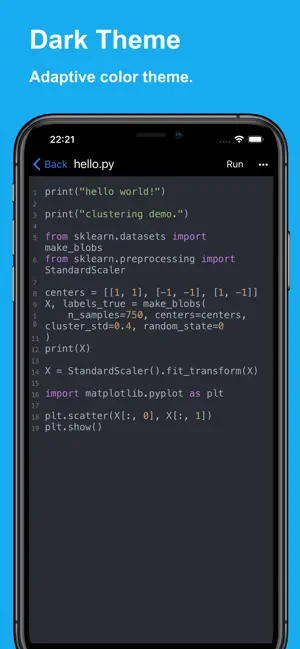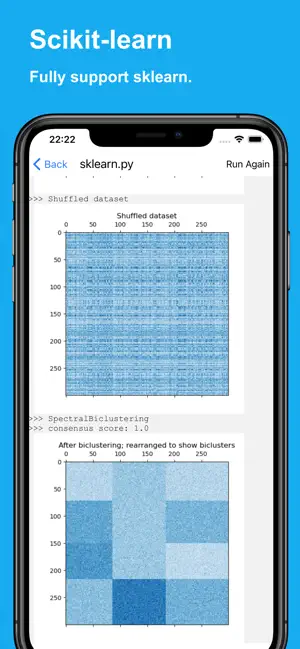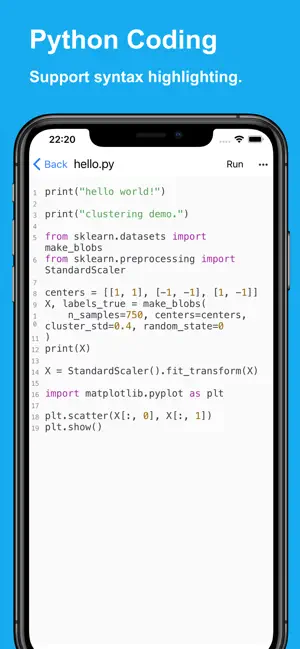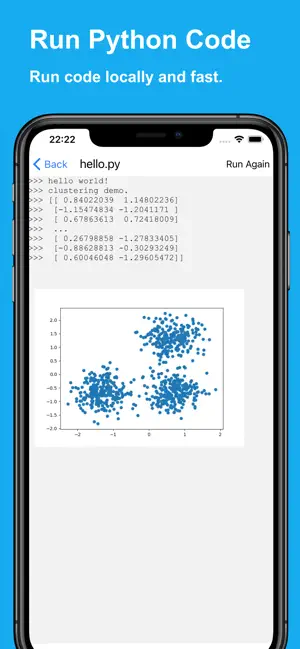PyCode: Your Ultimate Python Coding Companion on iOS
In an era where coding skills are increasingly essential, having a reliable tool to learn and practice programming is crucial. PyCode emerges as a powerful solution for iOS users, enabling them to code in Python right from their mobile devices. Whether you are a beginner looking to learn the basics or an experienced developer working on data analysis or machine learning projects, PyCode offers an extensive suite of features that cater to all levels of expertise.
Key Features of PyCode
Local Python 3 Runtime
One of the standout features of PyCode is its local Python 3 runtime. This means users can compile and run Python code directly on their devices without needing an internet connection. This functionality is particularly beneficial for those who want to practice coding on the go, whether commuting, traveling, or simply away from their primary workstation.
Comprehensive Machine Learning Support
PyCode fully supports popular Python libraries such as NumPy, Pandas, Scikit-learn, Matplotlib, and Statsmodels. This comprehensive support allows users to leverage these powerful tools for machine learning and data analysis directly from their iOS devices. For students and professionals alike, this feature makes it easier to conduct experiments, visualize data, and implement machine learning algorithms without being tethered to a desktop environment.
Code On the Go
With PyCode, users can create, edit, and execute Python scripts anytime and anywhere. The app provides a fully integrated Python environment that allows for seamless coding experiences. This flexibility is ideal for learners who may want to practice coding exercises during short breaks or while waiting in line.
Smart Python Editor
The app includes a smart Python editor equipped with syntax highlighting. This feature enhances readability and makes coding more intuitive, especially for beginners who may struggle with identifying syntax errors. By visually distinguishing different elements of the code, users can write more efficiently and with greater confidence.
Learning Made Easy
PyCode is designed to facilitate learning through practical examples and ready-to-use scripts. Users can explore various aspects of Python programming and its most-used libraries without feeling overwhelmed. The app serves as both a coding platform and a learning resource, making it easier for users to grasp concepts through hands-on experience.
Dark Mode
For those who prefer coding at night or in low-light environments, PyCode offers a sleek dark mode. This aesthetic feature not only looks great but also reduces eye strain during extended coding sessions.
File Import Functionality
Users can seamlessly import files from their device or iCloud, allowing for easy access and editing of existing scripts. This capability is particularly useful for developers who work on multiple devices or need to transfer projects between environments.
Interactive Input Support
PyCode includes full support for Python's interactive input/output capabilities. Users can engage with their scripts in real-time, making it easier to test snippets of code and receive immediate feedback on their work.
User Experience and Feedback
The user experience with PyCode has generally been positive, with many users appreciating its functionality and ease of use. Reviews highlight several key points:
- Offline Capability: Users have noted that the app works well offline, which is crucial for those who may not always have internet access.
- Quick Updates: The development team behind PyCode has shown responsiveness to user feedback, implementing updates that enhance stability and functionality.
- Learning Curve: Many beginners find the app accessible due to its intuitive design and helpful features that support learning.
However, some users have reported issues such as occasional crashes when opening files or using specific functions like input(). The developers are actively working on these bugs to improve overall performance.
Pricing Model
PyCode is available for free on iOS devices, making it an attractive option for anyone interested in learning Python without financial commitment. While the app does not have any in-app purchases or subscriptions at this time, there are mentions of potential premium features in future updates.For those searching for modified versions like pycode mod ios or pycode mod ipa, caution is advised. Downloading apps from unofficial sources can pose security risks, including malware exposure. Always consider downloading from verified platforms like the Apple App Store to ensure safety.
Conclusion: A Versatile Development Hub
In conclusion, PyCode stands out as an exceptional tool for anyone looking to enhance their Python programming skills on iOS devices. With its robust feature set—including local runtime support, comprehensive library integration, smart editing capabilities, and user-friendly design—it transforms mobile devices into powerful development hubs.Whether you are exploring machine learning concepts or simply practicing basic programming skills, PyCode provides the resources you need to code smarter and faster—anywhere you go. Start your coding journey today with PyCode and unlock the potential of programming right at your fingertips!