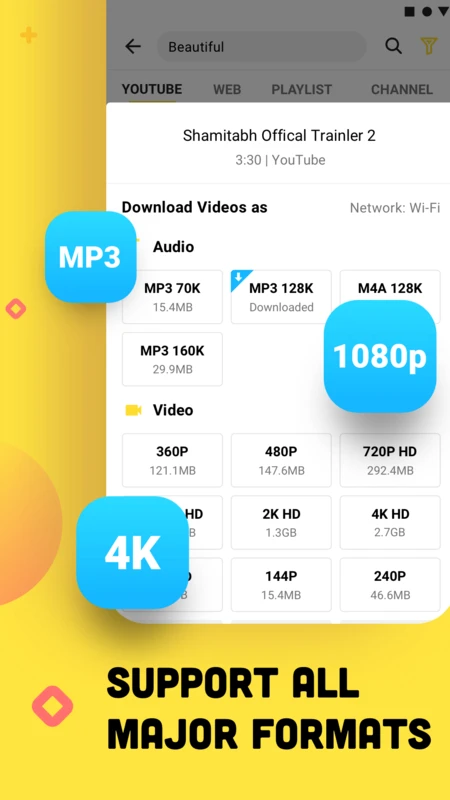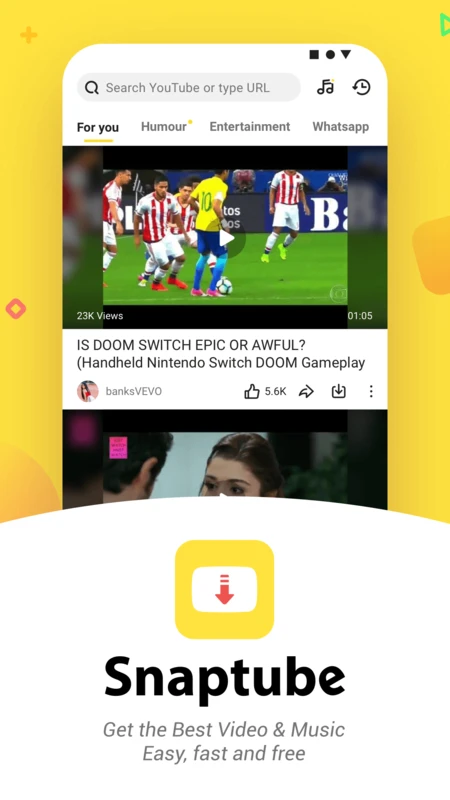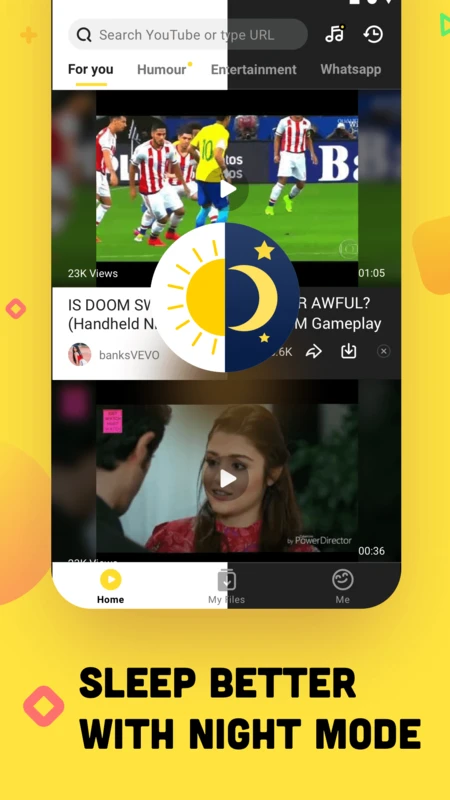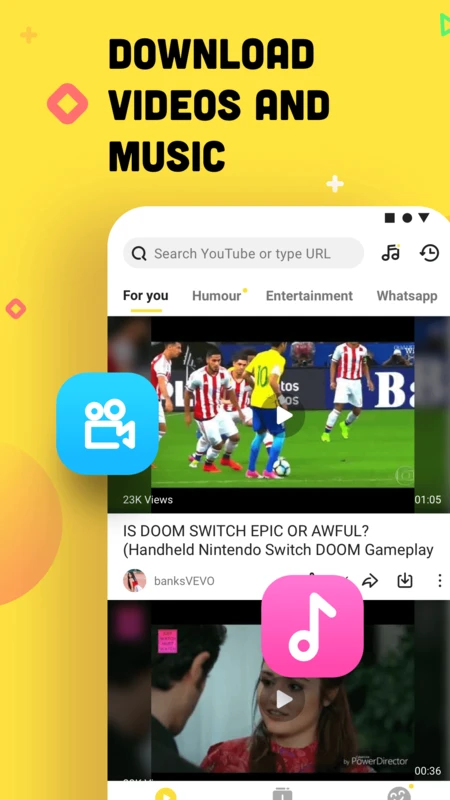Snaptube is a versatile app designed for downloading and converting videos from YouTube and numerous other content platforms. Its functionality provides a convenient way to save media files for offline viewing, with options to tailor your experience to your specific needs.
Intuitive Interface
The app offers a user-friendly design. Upon launching, a search bar greets you, enabling easy content discovery. Whether you are searching for a specific video, a particular YouTube channel, or a trend, the search engine delivers quick results. Each video listed includes an option to download by tapping a small arrow, bringing up choices for format and quality. This allows you to select anything from MP3 audio files to high-resolution video downloads, even in 4K if supported.
Customization Settings
Snaptube lets users fine-tune their download settings. For example, you can decide where your downloaded files are stored, set a maximum download speed, or specify that downloads should only occur over a Wi-Fi connection to save mobile data. Additionally, the app provides an option to switch between Standard Mode and Night Mode, depending on your preference and the time of day.
Access to Various Platforms
The app isn’t limited to YouTube; it also allows video downloads from platforms like Vimeo, LiveLeak, TikTok, Instagram, Facebook, and more. You can even manually add additional sites using the app’s customization tools, although support on these external sites might vary. If you encounter restrictions due to your geographical region, a VPN is often necessary to bypass these limitations. Some sites may still pose challenges, but VPNs frequently resolve this.
Download Options
Snaptube presents multiple download formats and resolutions. You can choose between downloading an entire video or converting it into an audio-only MP3 file. This is perfect for creating a library of songs or saving space on your device. Video quality options typically range from 320p up to 1080p, with some platforms supporting 4K content, depending on availability.
More Than Just YouTube
Beyond traditional video downloads, Snaptube can access multimedia from social networks and news platforms. This means you can curate a collection of both entertainment and educational content, organizing your offline library for easy access. It’s an excellent feature for anyone wanting to manage data consumption while enjoying a wide range of content.
Regional Limitations and VPN
Due to regional restrictions, some download features may not be accessible directly. In these cases, a VPN can help simulate a different geographical location, unlocking more content for download. However, success may vary depending on the service, so experimenting with various VPN settings is sometimes necessary.
Simple Yet Effective
Snaptube stands out for its simplicity. You don’t need to register or create an account to start using it, and the streamlined design ensures that even less tech-savvy users can operate it without difficulty. The app also integrates seamlessly with your device, making downloaded files easy to find and manage.
Security and Responsibility
While using Snaptube is convenient, it's crucial to download the app from official or trusted sources to avoid malware or security threats. Furthermore, downloading copyrighted content without permission may violate terms of service or copyright laws, so it’s essential to use the app responsibly.
This app caters to those who frequently find themselves without reliable internet access but still wish to enjoy multimedia content. It is an efficient tool for collecting media, personalizing download options, and organizing files in a way that best suits your preferences.